Managing Your Profile on the Promoter App
Step 1: Access Your Profile
Tap the profile icon at the bottom right of the app to open your personal profile page.
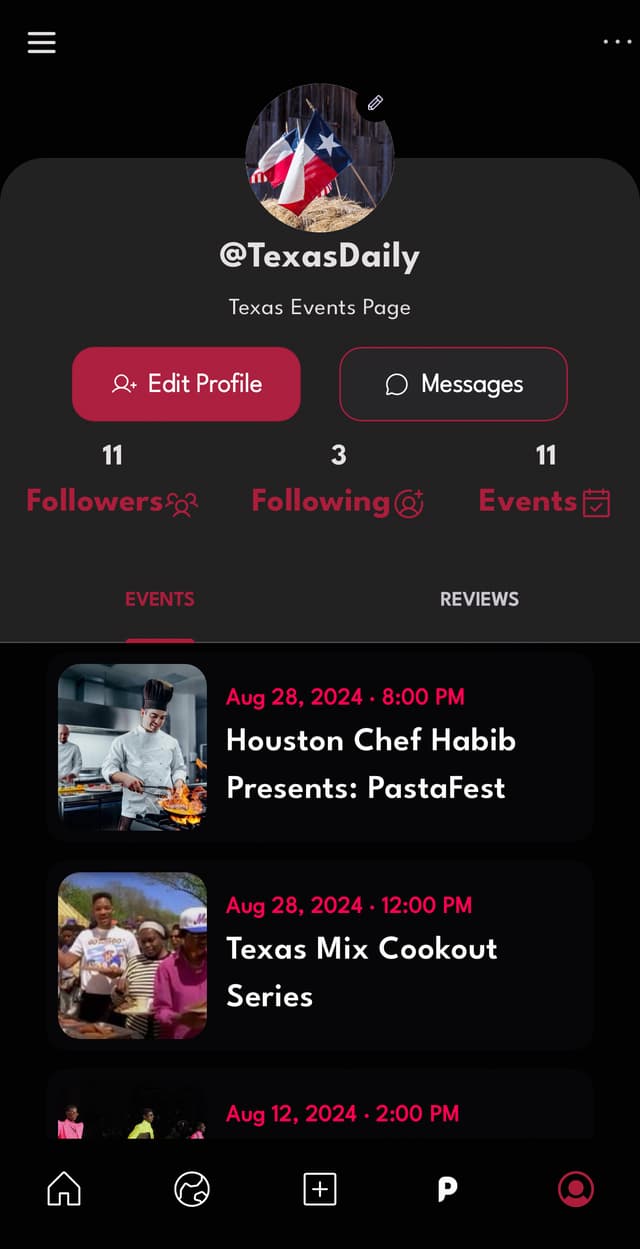
Step 2: Edit Profile Information
Update your display name, bio, and profile picture by tapping the “Edit Profile” button. This allows you to customize how other users see your event page.
Step 3: Manage Followers and Following
View and manage users who follow you and those you are following by tapping the respective “Followers” or “Following” buttons.
Step 4: Manage Events
The “Events” tab displays all upcoming and past events. Tap on any event to view or edit its details.
Step 5: Messaging
Use the “Messages” button to communicate with attendees or other event creators directly.